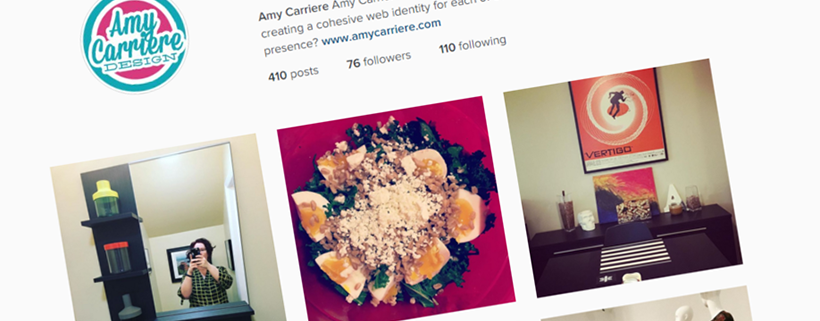Pimp Out Your Social Profile
So, last episode your homework was to choose a social platform to focus on. You did realize we were going to do something with that, right?
Yep! It’s time to set it up & make it match your branding
- Facebook – Set up a Facebook business Page.
- Google+ – Simple 4 Step process to set up a Google+ business page.
- Twitter – Establish your Twitter presence. Or just adjust your current one.
- Instagram – Here is a getting started with Instagram guide from the featured program in the tip (see below).
- LinkedIn – Add either your single professional page or a company page.
- Pinterest – Simple steps to set up Pinterest business account here.
- YouTube – Step by step instructions on how to set up YouTube channel. There a plenty of videos to be found on (surprise!) YouTube about the subject if you prefer to get your how-to in video form.
[/av_notification] [av_notification title=’Tip’ color=’silver’ border=’solid’ custom_bg=’#444444′ custom_font=’#ffffff’ size=’large’ icon_select=’no’ icon=’ue800′ font=’entypo-fontello’] Pssst: You get an extra tip today! If you haven’t yet, you should set up a Google Business page. How-to set up Google Business page
[/av_notification][av_hr class=’default’ height=’50’ shadow=’no-shadow’ position=’center’ custom_border=’av-border-thin’ custom_width=’50px’ custom_border_color=” custom_margin_top=’30px’ custom_margin_bottom=’30px’ icon_select=’yes’ custom_icon_color=” icon=’ue808′ font=’entypo-fontello’]
Your Homework:
- Learn to play with Canva if you so choose. It can help you with creating graphics for the next step
- Set up your social profile of choice
- Bonus points – set up Google Places page for your business
I would love to see your progress!
Drop me a note on my Facebook page. Or comment right below the blog with your social link.
See you in a couple weeks, when we take another bite! In the meantime, contact me if you have questions.